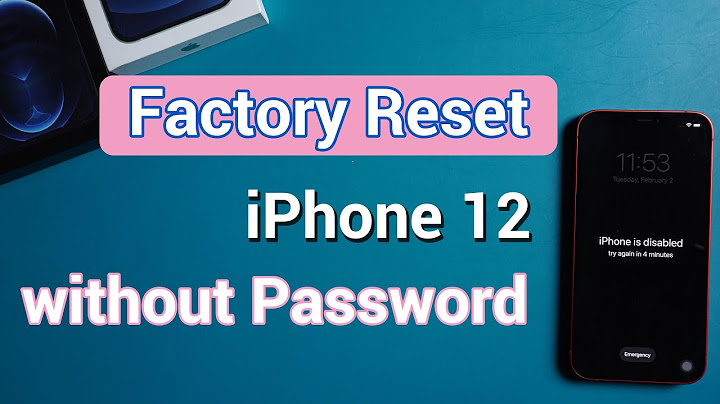How to reset an iPhone or iPad without screen time passcode, If you forgot it? The above circumstances are almost the same type of problems when people head to reset an iPhone but only find a forgotten screen time password required.  You should have set up the screen time passcode meticulously to regulate the digital screen watching time on your iPhone/iPad or your child’s iPhone. Suddenly, you forgot the password without knowing the fact, followed by many failed screen time passcode attempts on your iPhone or iPad. Then you decided to reset the iPhone/iPad but asked for a screen time passcode. The same thing happened to many people. Without a screen time passcode, you can’t reset your iPhone with the device options. Check our video Tutorial: Will “Reset All Settings” Remove Screen Time Passcode? The answer is that you can’t reset all settings or “Erase all content and settings” through the device options. However, we’re here to help you remove the forgotten screen time passcode first, then you can reset your iPhone without the screen time passcode. Let’s start to resolve the daunting problem of how to reset an iPhone without a screen time passcode in this guide. There may be two circumstances you face:
Firstly, for both of the above scenarios – Try to reset the screen time passcode via Screen Time Passcode Recovery way offered by Apple. If you haven’t tried the Apple official reset way – entering the Apple ID and password to reset the screen time passcode, do that first. Disable the Forgotten Screen Time Passcode with Screen Time Passcode Recovery – Apple Way.
Use Apple’s Screen Time Passcode to turn off the forgotten screen time passcode before resetting your iPhone. Video Tutorial. If you have reset your screen time successfully, when you reset your iPhone, you can enter the new passcode and proceed. Or if you have reset the screen time passcode, you can turn off the screen time with the known password, then when you reset your iPhone, the device won’t ask for your screen time password. After turning off the screen time passcode, you can reset the iPhone via device options “Reset all settings” or “Erase all content and settings”. Failed to Reset or Remove Screen Time Passcode on iPhone/iPad with Screen Time Passcode Recovery (Enter Apple ID to Reset) Way?Some users’ feedback like the following: The official reset way isn’t working, I’m getting another failed attempt when I enter my Apple ID credentials. When you are there in circumstance 1 and failed with resetting your password with Apple ID way, try to use this SD iPhone Passcode Unlocker software. We prove it effective. In the guide of Part 1, you can get rid of screen time passcode without data loss. Read Part 1. When you are there in circumstances 2, and you’d like to factory reset your iPhone by removing your screen time passcode and erasing everything. Read Part 2. Part 1 and Part 2 are both available options picked by our expert to factory reset the iPhone without screen time passcode, choose which path is comfortable for you. Part 1. Remove Screen Time Passcode on iPhone or iPad without a password via Software(No Data Loss).To use this third-party SD iPhone unlocker software, free download and install it on your computer first either Mac or Windows PC. Step 1: Start the App. And choose Unlock Screen Time Passcode.  Step 2: Connect your iPhone/iPad to the computer with a USB cable. Then Disable Find My on your iDevices. Go to settings>[your name]>Find My, Turn off Find My iPhone or iPad here by entering your Apple ID password. Step 3: Hit Start to Unlock. The process only takes less than a minute.   Video Tutorial: Removing Screen Time Passcode before successfully resetting the iPhone/iPad. Later, you should see the Unlocked Successfully screen and the directions on the screen. Follow the two directions to set up your iPhone again without data loss. Once the Apps & Data screen appears, choose Don’t Transfer Apps & Data. Once on the Screen Time Screen, choose Set Up Later in settings. You’re almost done. By using this app, you have turned off the screen time without password, and the settings app won’t ask you for a screen time password to reset your iPhone or iPad. Then you can go to Settings > General > Reset, and erase your iPhone without a screen time passcode via tapping Erase All Content and Settings. Step 4. Tap Reset Option on iPhone.
Thus, you should reset your iPhone successfully without entering it after you removed the screen time passcode. Part 2: Factory Reset iPhone by Erasing the Phone and Screen Time Passcode. (without Screen Time Password)To accomplish this task, use this SD iPhone Unlocker software in another module – Unlock Screen Passcode. The SD iPhone Passcode Unlocker can reset your iPhone/iPad to factory settings and erase all data on it when removing the screen lock passcode. It won’t ask you for the screen time password there to proceed. Important things must be said three times: This process will wipe all data on your iPhone, by wiping the passcode and screen time passcode, and will reset the iPhone to factory default settings. Before starting, make sure your iPhone or iPad has enough power, your devices will be updated to the latest iOS versions. Free Download and install it on your computer here: Step 1: Start the App and head to the Unlock Screen Passcode Module.  Step 2: Hook your iPhone to your PC or Mac and Click Start on the screen. Step 3: Confirm your device information and Download the firmware package.  This software will detect your iPhone or iPad models, review it and confirm, then hit Download. if the download process is not started successfully, you can copy the link and manually download the packages from your browser by clicking the copy button on the lower screen. It takes a while to download the firmware, after completed, it will extraction the package and proceed. Step 4: On the screen of Extraction Completed, click Start to Unlock and enter “000000” to confirm.  Later you will get your wiped iPhone with factory settings. You’ll need to set it up again, either from your iTunes or iCloud backups or set it up as new. If Find My iPhone or iPad is enabled, you’ll need your Apple ID and password to set up your iPhone after the unlocking process. Summary:Screen Time is a great feature of the iPhone, nevertheless, it is a distraught and annoying feature when you forgot the screen time password, and if you can’t reset it with Apple ID credentials. Take heart, we pick this great SD iPhone password unlocker software as a nuclear solution. Don’t hesitate to save your time with the fast and proven working method. Make sure to distinguish the usage of the software: Go to the Unlock Screen Time Passcode module to remove or reset the screen time password without any data loss of your iPhone. Go to the Unlock Screen Passcode module to factory reset your iPhone (wiping all the data) without screen time passcode. You May Also Like:
|

Related Posts
Advertising
LATEST NEWS
Advertising
Populer
Advertising
About

Copyright © 2024 muatrau Inc.